本文参考
“为没有IPV6的VPS添加IPV6隧道” – 主机宝贝
“Centos 7配置tunnelbroker隧道支持IPv6访问” – 刘恒的主页
我在腾讯云开通的四年轻量应用服务器并不支持IPv6,
又想让自己的博客支持IPv6访问,
紧接着,发现可以利用HE Tunnel Broker为VPS建立IPv6隧道,
从而使博客支持IPv6。
HE Tunnel Broker
![图片[1]~轻量应用服务器不支持IPv6怎么办?利用Tunnel Broker让你的博客支持IPv6~星空小站](https://www.m78.co/wp-content/uploads/2023/03/image-5.png)
Hurricane Electric 是一家位于美国的全球互联网服务提供商。该公司运营了世界上以对等数目计算的最大 IPv6 网络,同时也提供免费的IPv6隧道服务。我们可以使用HE Tunnel Broker提供的免费IPv6隧道为IPv4主机拓展一个公网 IPv6 地址以获得 IPv6 网络的访问能力。
创建隧道
访问Tunnel Broker,点击左侧的Register注册账号
![图片[2]~轻量应用服务器不支持IPv6怎么办?利用Tunnel Broker让你的博客支持IPv6~星空小站](https://www.m78.co/wp-content/uploads/2023/03/image-6-1024x723.png)
登录后,点击左侧的Create Regular Tunnel
![图片[3]~轻量应用服务器不支持IPv6怎么办?利用Tunnel Broker让你的博客支持IPv6~星空小站](https://www.m78.co/wp-content/uploads/2023/03/image-7.png)
在IPv4 Endpoint处填写服务器公网IPv4
往下划,选择HK隧道服务器(选择适合自己VPS的)
点击Create Tunnel创建隧道
![图片[4]~轻量应用服务器不支持IPv6怎么办?利用Tunnel Broker让你的博客支持IPv6~星空小站](https://www.m78.co/wp-content/uploads/2023/03/image-8-1024x882.png)
于是,我们便分配到了专属IPv6Client IPv6 Address
![图片[5]~轻量应用服务器不支持IPv6怎么办?利用Tunnel Broker让你的博客支持IPv6~星空小站](https://www.m78.co/wp-content/uploads/2023/03/image-9.png)
获取示例配置
点击Example Configurations
CentOS选择Linux-route2
![图片[6]~轻量应用服务器不支持IPv6怎么办?利用Tunnel Broker让你的博客支持IPv6~星空小站](https://www.m78.co/wp-content/uploads/2023/03/image-11.png)
配置并启用IPv6隧道
CentOS
编辑/etc/sysctl.conf文件
nano /etc/sysctl.conf作出如下修改(实测腾讯云默认启用)
net.ipv6.conf.all.disable_ipv6 = 0
net.ipv6.conf.default.disable_ipv6 = 0
net.ipv6.conf.lo.disable_ipv6 = 0运行sysctl -p命令,启用IPv6(实测腾讯云默认启用)
sysctl -p在HE Tunner Broker选择Example Configuration,选择Linux-router2,复制配置
![图片[7]~轻量应用服务器不支持IPv6怎么办?利用Tunnel Broker让你的博客支持IPv6~星空小站](https://www.m78.co/wp-content/uploads/2023/03/image-12.png)
在SSH中执行所复制的指令
modprobe ipv6
ip tunnel add he-ipv6 mode sit remote 216.218.221.6 local 106.x.x.x ttl 255
ip link set he-ipv6 up
ip addr add 2001:x:x:x::2/64 dev he-ipv6
ip route add ::/0 dev he-ipv6
ip -f inet6 addr![图片[8]~轻量应用服务器不支持IPv6怎么办?利用Tunnel Broker让你的博客支持IPv6~星空小站](https://www.m78.co/wp-content/uploads/2023/03/image-13.png)
© 版权声明
文章版权归作者所有,未经允许请勿转载。
THE END
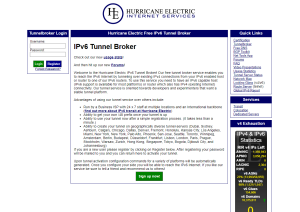


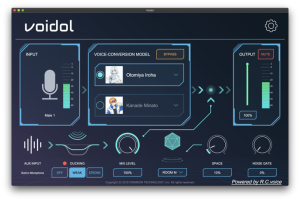
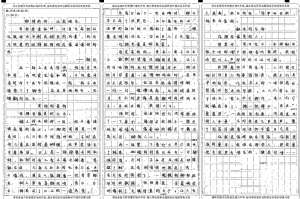

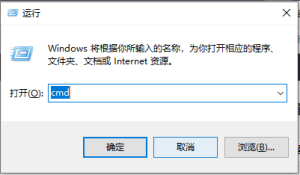


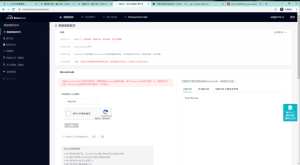
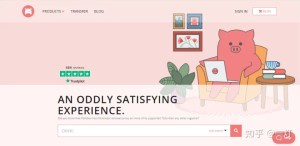
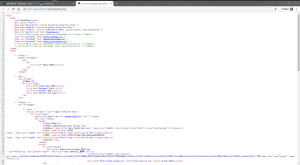
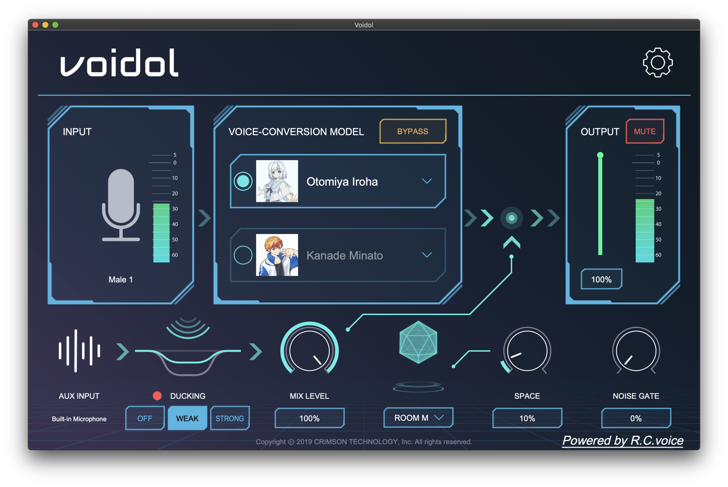
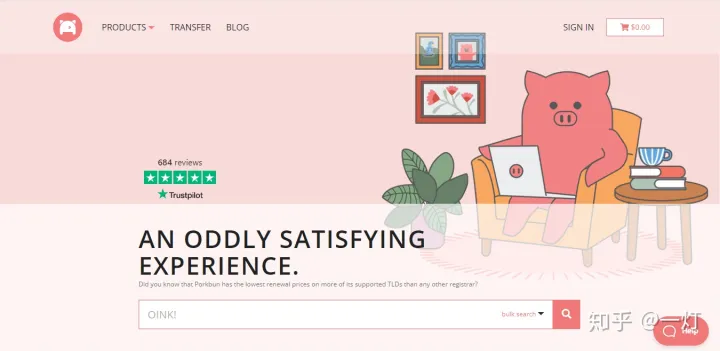
![【Steam】主播女孩重度依赖 [NEEDY GIRL OVERDOSE] 离线正版 附带十项修改器、结局总览~星空小站](https://www.m78.co/wp-content/uploads/2022/02/503af1e8e3b2-1.png)




暂无评论内容